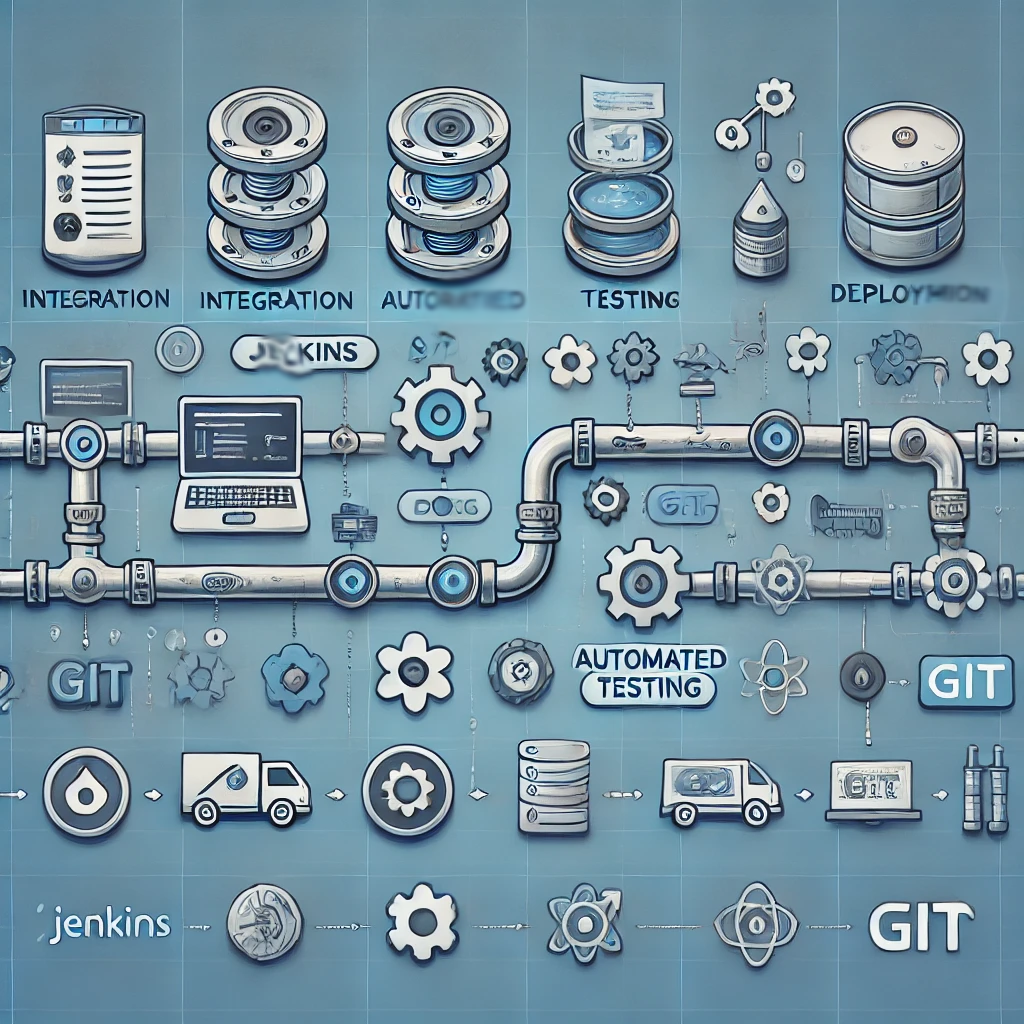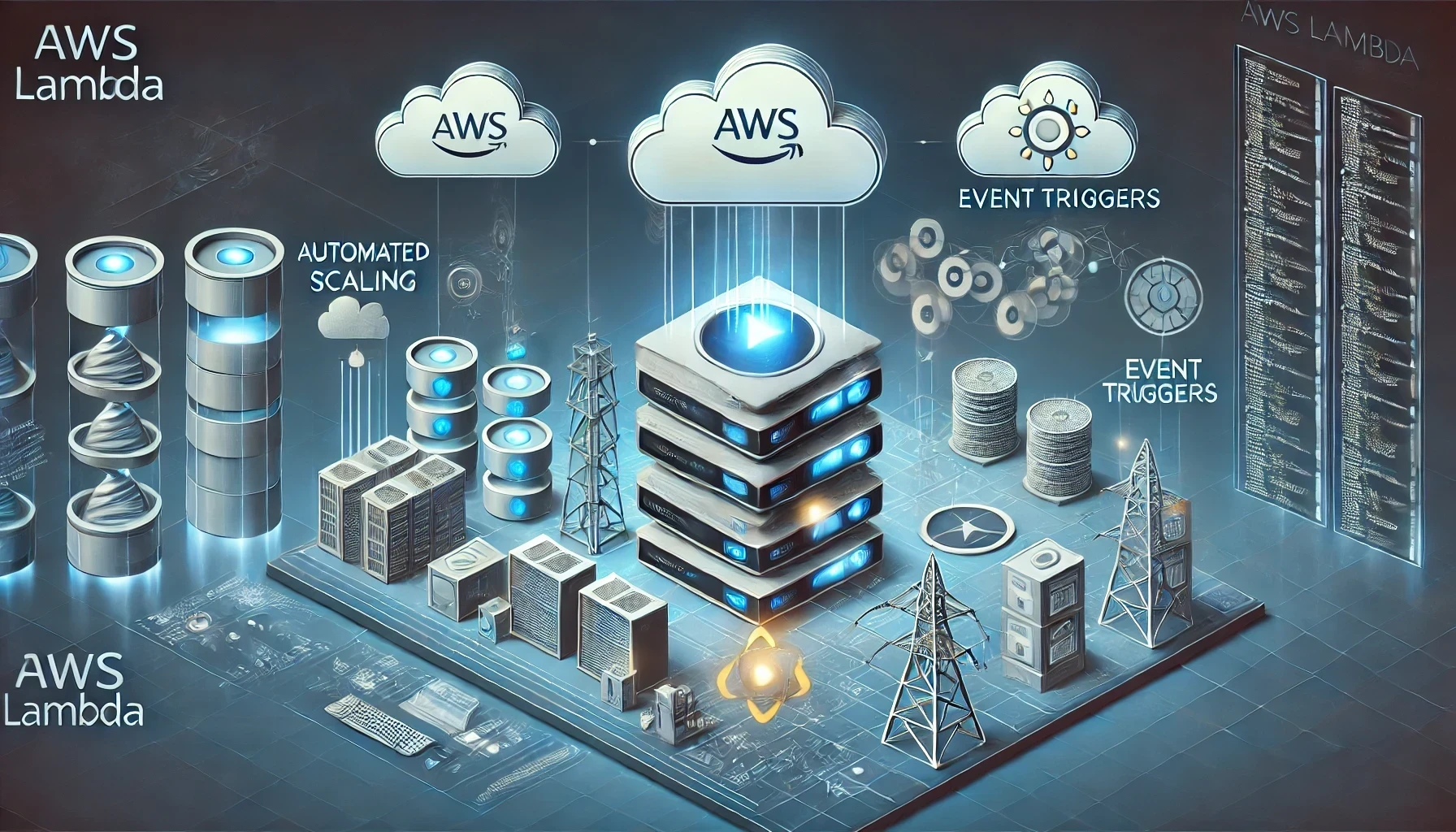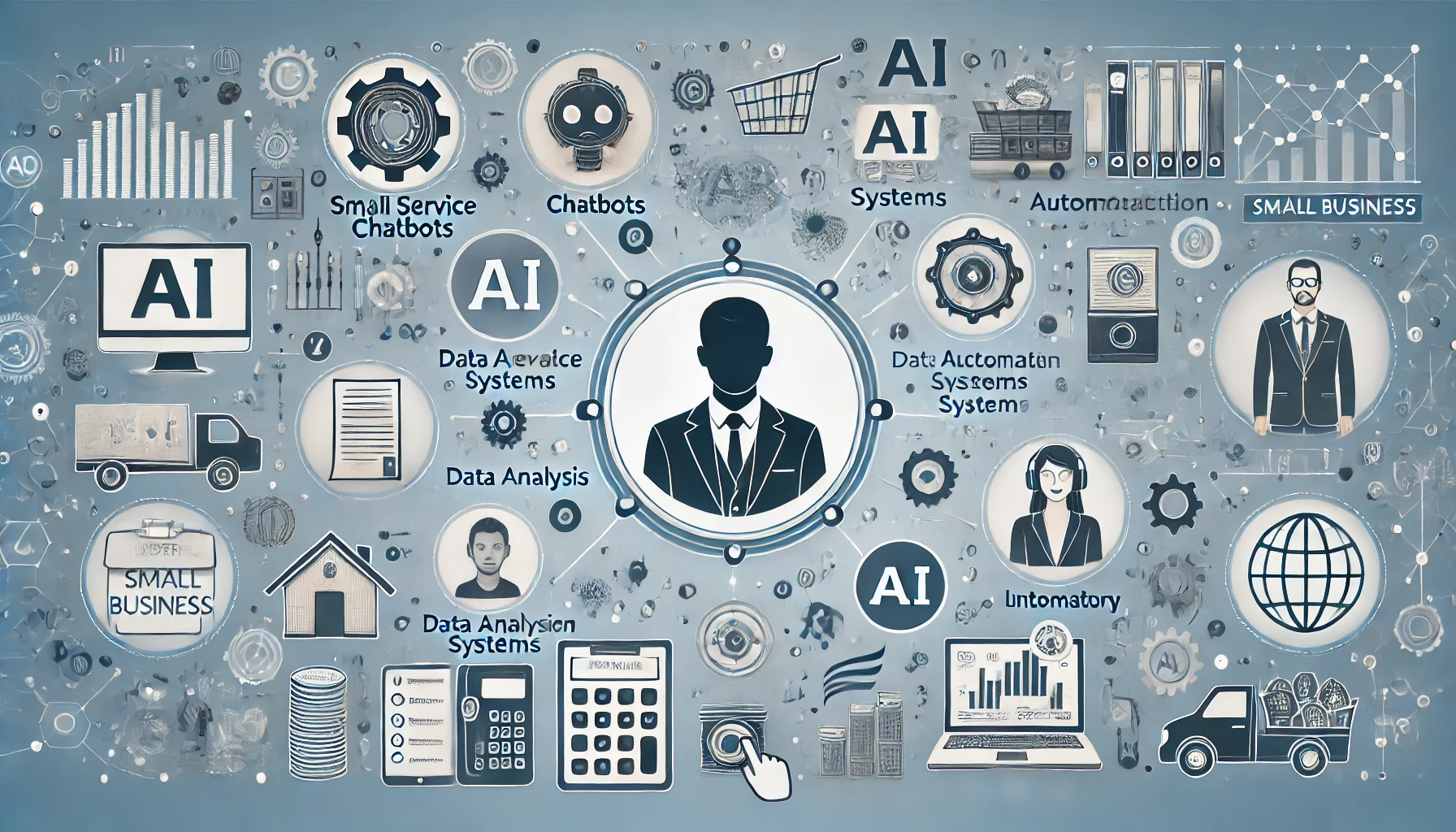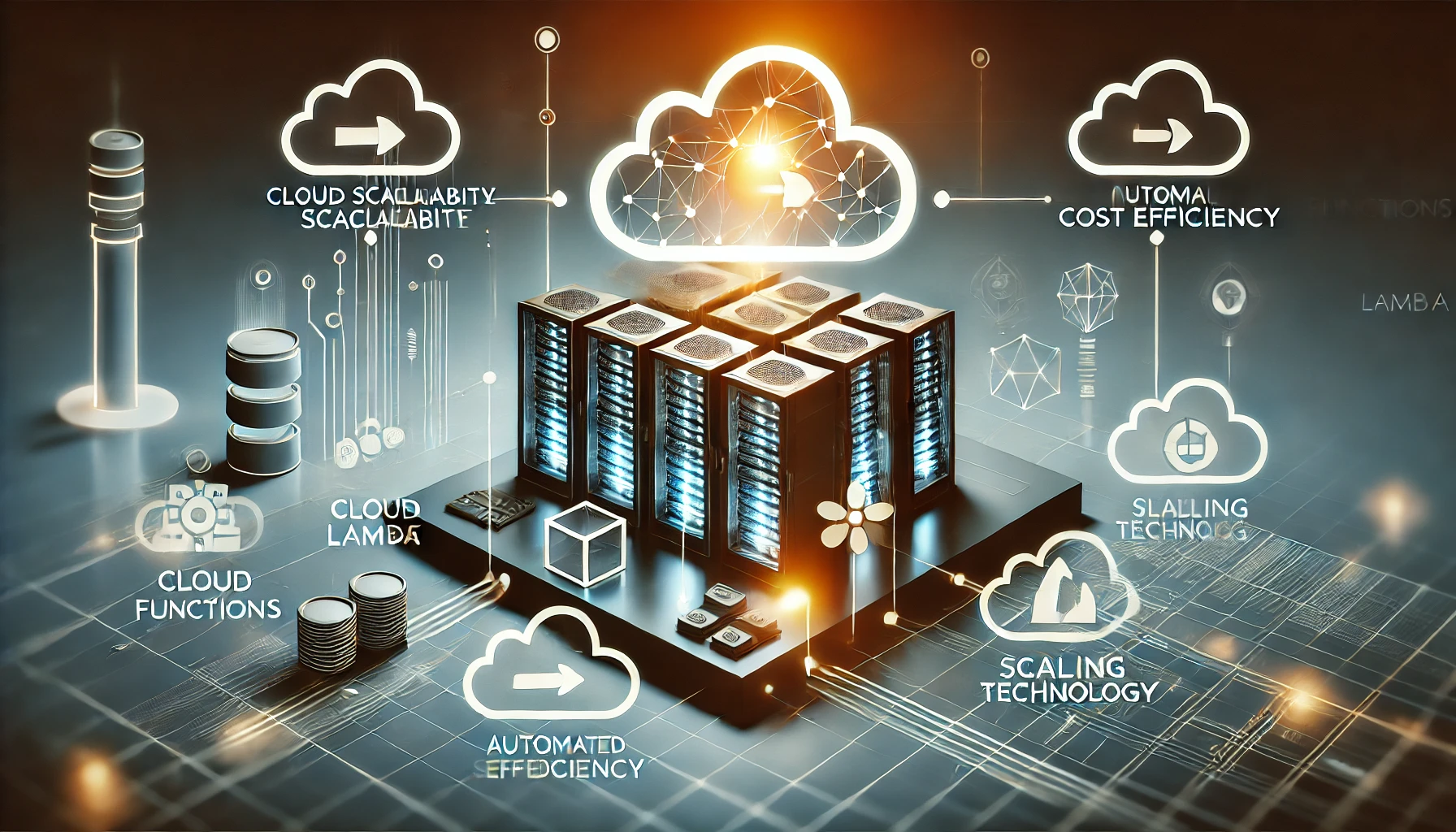Automating Performance and Volume Testing for Better Results
Introduction
Performance and volume testing are critical for ensuring that applications handle load efficiently. Automating these processes streamlines testing, improves accuracy, and provides actionable insights faster. This guide explores best practices and tools for automating performance and volume testing to achieve better results.
Why Automate Performance and Volume Testing?
- Improved Accuracy
Automation reduces human errors, ensuring consistent test execution across different environments and scenarios. - Faster Test Cycles
Automated tools can simulate large volumes of data and user interactions, delivering results in a fraction of the time compared to manual testing. - Scalability
Automation handles complex, high-volume scenarios, making it ideal for testing large-scale applications.
Steps to Automate Performance and Volume Testing
- Define Objectives and Metrics
Identify performance goals, such as response time, throughput, and error rates. Set benchmarks to measure success. - Choose the Right Tools
Popular tools for automation include:- JMeter: Open-source tool for load and performance testing.
- Gatling: Known for high-performance load testing.
- LoadRunner: A robust enterprise-grade solution.
- Create Test Scenarios
Develop realistic scenarios that mimic user interactions under varying loads. Focus on critical workflows to ensure comprehensive coverage. - Integrate with CI/CD Pipelines
Embed performance tests into CI/CD pipelines using tools like Jenkins or GitLab CI/CD to enable continuous testing. - Analyze Results and Optimize
Use detailed reports from tools to identify bottlenecks and optimize performance. Prioritize fixes for areas with the highest impact.
Best Practices for Automation
- Start Small: Begin with basic scenarios and gradually increase complexity.
- Use Realistic Data: Simulate real-world traffic to ensure accurate results.
- Monitor Resources: Track CPU, memory, and network usage during tests to identify system limitations.
Conclusion
Automating performance and volume testing ensures robust, scalable, and efficient applications. By leveraging tools and integrating tests into CI/CD pipelines, you can detect and resolve issues early, saving time and resources.
To learn more about test automation, enroll in LinneoTech’s Test Automation Course today!