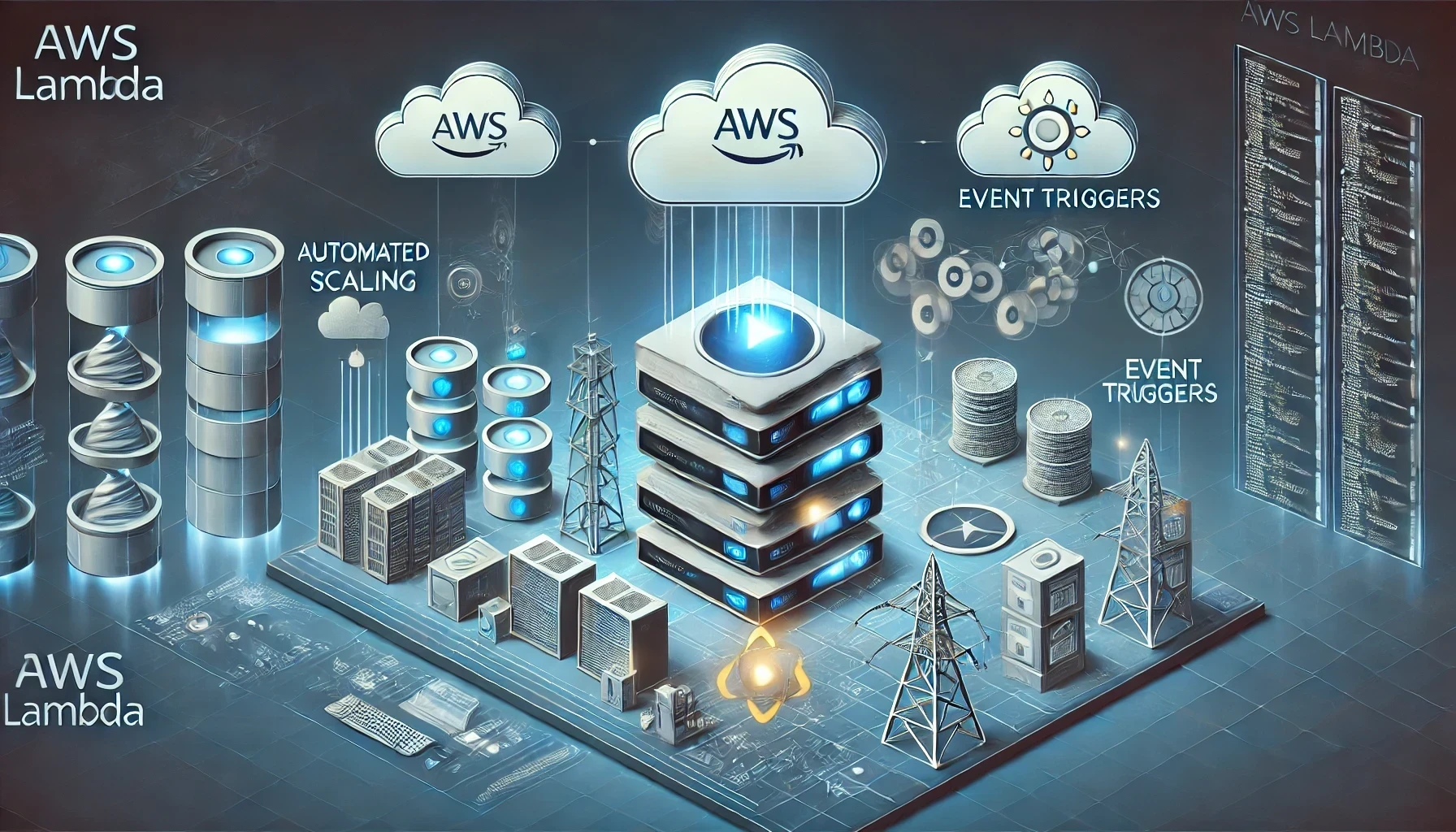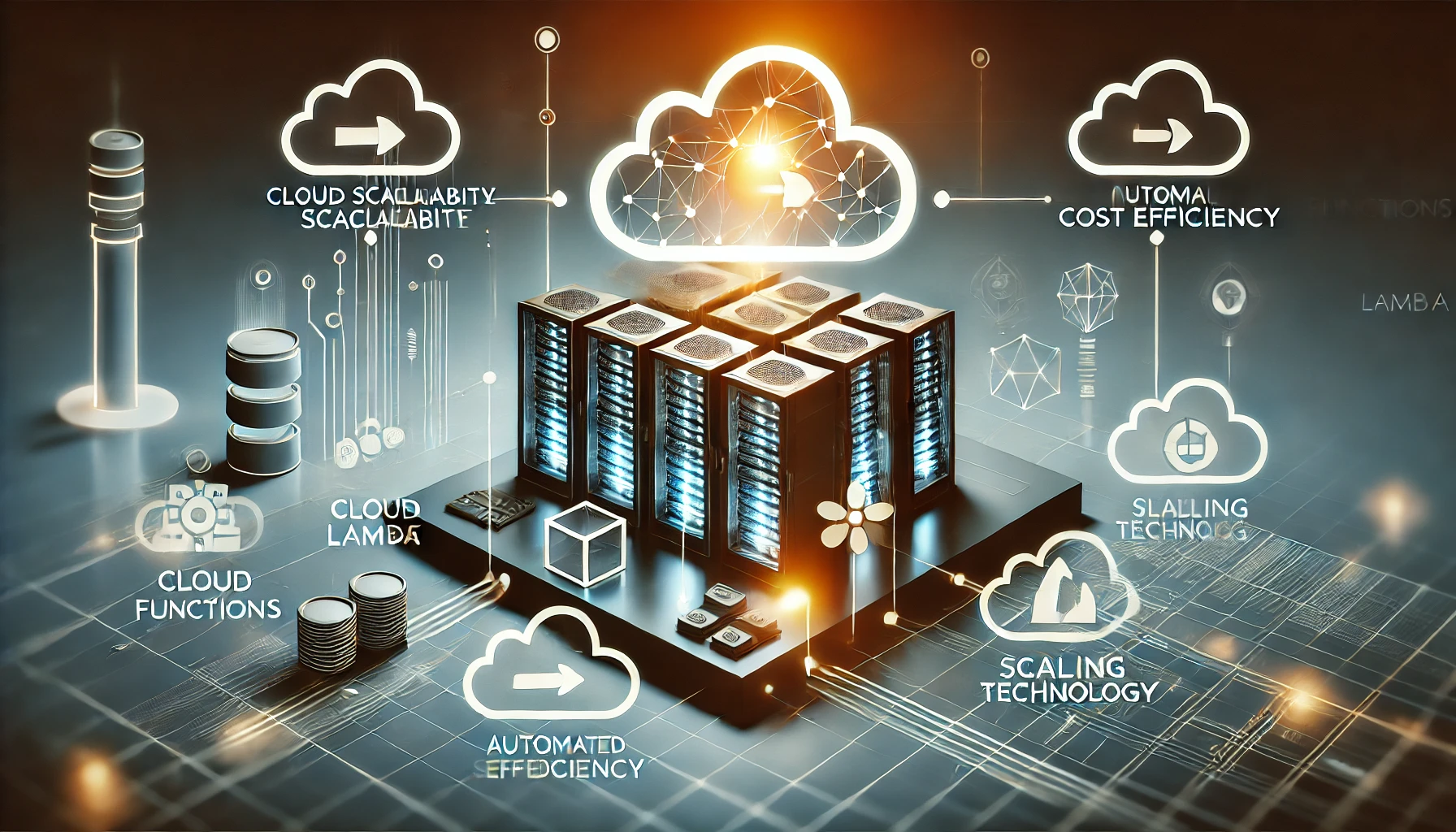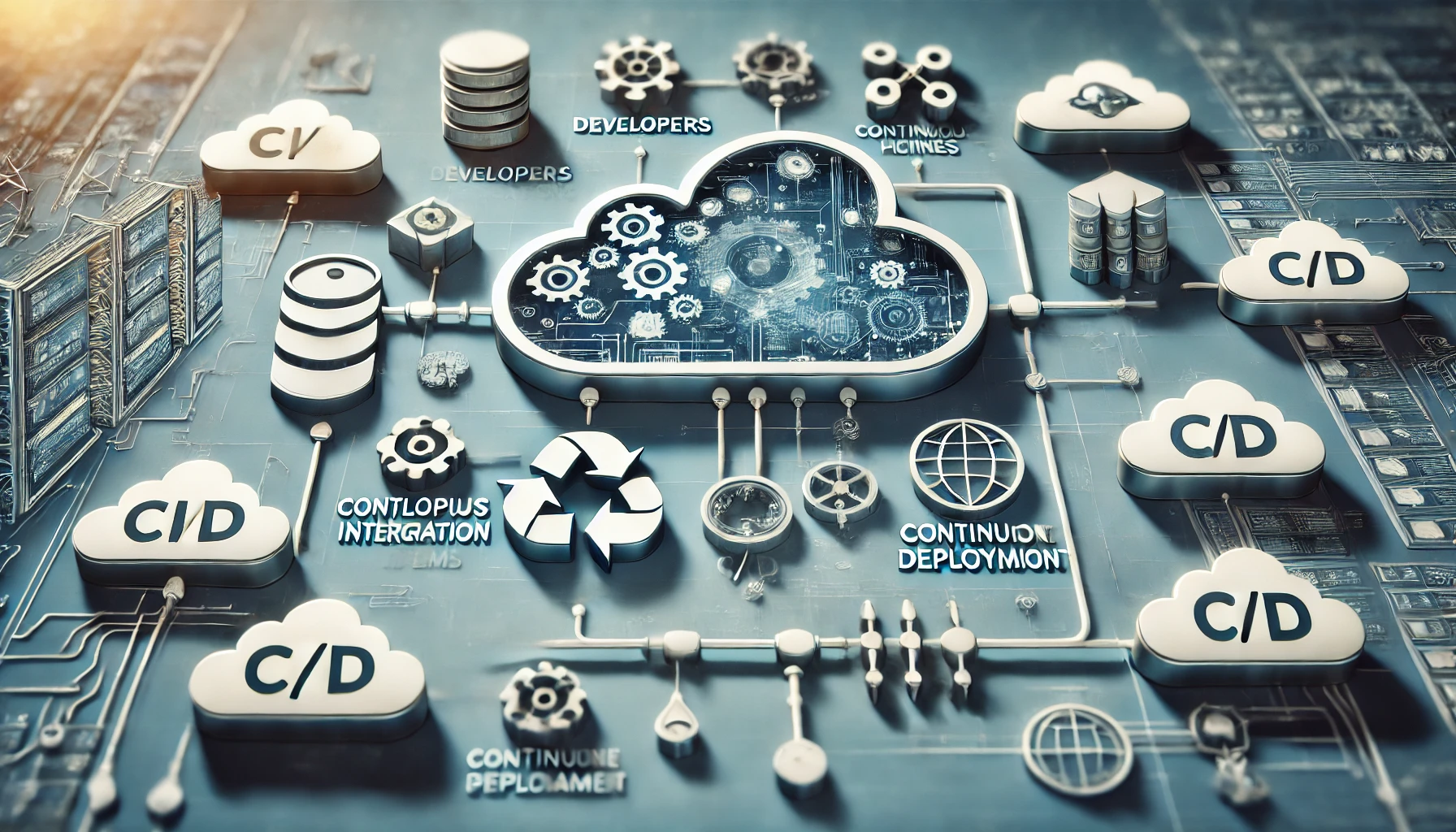Getting Started with AWS Lambda: A Beginner’s Guide
Introduction
For developers looking to streamline the deployment of code without managing servers, AWS Lambda is a game-changer. AWS Lambda allows you to run code in response to events and automatically scales with the demand of your application. This beginner’s guide will walk you through the fundamentals of getting started with AWS Lambda and help you understand its key features and use cases.
What is AWS Lambda?
AWS Lambda is a serverless compute service that allows you to run code in response to various triggers, such as file uploads to Amazon S3, HTTP requests via API Gateway, or events from AWS DynamoDB. The best part? You don’t need to provision or manage servers—AWS does it for you.
Key Features of AWS Lambda
- Automatic Scaling
AWS Lambda automatically scales your application based on the number of incoming requests. Whether you have 10 or 10,000 requests, Lambda adjusts without manual intervention. - Pay-Per-Use Model
You only pay for the time your code runs—Lambda charges you based on the number of requests and the compute time consumed, making it a cost-efficient solution for many developers. - Event-Driven Architecture
AWS Lambda supports an event-driven model, meaning you can trigger functions based on specific events such as uploading a file to S3, updating a DynamoDB table, or an HTTP request.
How to Get Started with AWS Lambda
- Create an AWS Account
To get started, you’ll need an AWS account. Once you’ve signed up, you can navigate to the Lambda console. - Create Your First Lambda Function
In the AWS Lambda console, click “Create function”. You can choose to write your function from scratch or use one of the many pre-configured blueprints that AWS provides. - Set Triggers and Permissions
After creating the function, you’ll need to define the event source that will trigger your function. This could be an S3 bucket, an API Gateway, or any other AWS service. Additionally, set the appropriate permissions using AWSIAM to control access to the Lambda function. - Test Your Function
Once your function is set up, you can test it in the AWS Lambda console by simulating the events that trigger it.
Real-World Use Cases for AWS Lambda
- Image Processing: Trigger a Lambda function every time a new image is uploaded to an S3 bucket, resizing or processing it in real-time.
- Real-Time Data Processing: Integrate AWS Lambda with Kinesis to analyze real-time data streams.
- API Backends: Build scalable APIs using AWS Lambda and API Gateway.
Challenges with AWS Lambda
While AWS Lambda is a powerful tool, it has some limitations, such as cold starts (a delay when an inactive Lambda function is invoked) and a maximum execution time of 15 minutes. Monitoring these challenges with AWS CloudWatch helps mitigate these issues.
Best Practices for AWS Lambda
- Optimize Function Execution Time: Reduce the execution time of your functions to lower costs.
- Use Environment Variables: Store sensitive data like API keys and environment configurations securely using Lambda’s environment variables feature.
- Monitor Performance: Use AWS X-Ray to track and optimize the performance of your functions.
Conclusion
AWS Lambda simplifies server management and allows you to focus on writing and deploying code more efficiently. With automatic scaling, event-driven architecture, and a pay-per-use model, AWS Lambda is an excellent option for developers looking to build scalable applications. Ready to dive deeper? Enroll in LinneoTech’s AWS Lambda course for comprehensive learning and hands-on training.